In this post we take a look at a slightly different approach to digital emergency information experiences. We review how understanding information-seeking behaviour can help us identify different user needs and different solutions.
What we know
Our previous posts have explored solutions tailored predominantly to those already seeking information on an emergency situation (i.e. those who ‘know they do not know)’. These people may, for example, actively visit a government website, download and use an emergency services app or subscribe to an emergency service agency’s social media account.
But how can digital emergency warnings intercept and reach those who may not already be aware of the situation at hand (i.e. those who ‘don’t know they do not know’) – and therefore reduce the effort level required for users?
Do no evil
As the world’s primary provider of search, Google is well placed as a public service provider. With dominance in the mapping space combined with the continued growth of mobile, location-based services and recommendations engines, Google is well placed to aggregate and disseminate digital emergency warnings to end users.
Cue Google Public Alerts. Google Public Alerts draws on the alerting information of services from around the globe (currently The US, Australia, Columbia, Japan, Taiwan, Canada, Indonesia, Mexico and The Philippines) displaying this locally as relevant. It uses the Common Alerting Protocol, a standardised international format for publishing and sharing alerts, and distributes alerts in a three-part strategy using Google Search, Google Maps and Google Now.
The combined impact of this strategy is that Google can take accurate up-to-date alerts on weather, public safety and earthquake conditions from respected emergency services organisations, then display them on the desktop or mobile phone of users potentially affected.
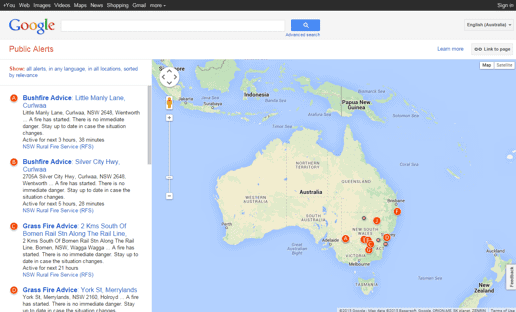
Better yet, Public Alerts can do this in a localised fashion, without the need to download any additional applications or explicitly search for information – perfect for reaching those users who ‘don’t know they do not know’.
Keeping it relevant
Recommendation engines have grown in prevalence in recent years, riding on the back of the trend to mobile. Their aim to show relevant information fits well with the goals of Google Public Alerts and they run on much the same data as that which makes an emergency alert relevant to you or not.
This means the Public Alerts service integrates especially well with Google Now. Whether or not an alert is displayed to a user depends upon the alert’s severity, a user’s search query, default location settings or device location. Alternatively, if users know an emergency is looming, they can see all alerts by going to the Google Public Alerts homepage.
Why Google Public Alerts matters
Creating and managing an emergency services app or website with high usability is not a simple task. Likewise, as our research at U1 Group has found, such products require the public to have awareness of the agency/department and the website ahead of time.
Public Alerts serves to remove some pressure from emergency services agencies and also from end users.
Whilst there will always be a place for dedicated emergency apps and websites, the public is certainly safer with Google Public Alerts in place. That being said, individuals should be aware of and pay attention to emergency alerts they spot via Google, even if they are not expecting them.
Emergency services organisations should endeavour to maintain a strong digital presence of their own; however they should leverage Google’s work in this area by ensuring their alerts are integrated with the Public Alerts System.
Currently only two Australian fire services contribute alerts (NSW and SA), while other emergency organisations would do well to follow the lead of these two. When it comes to high-stakes emergency situations, people can use all the help they can get – whether they are looking for it or not!